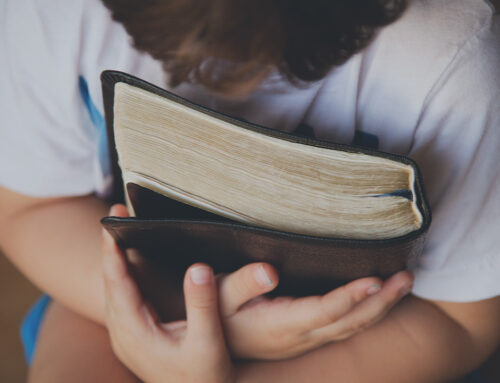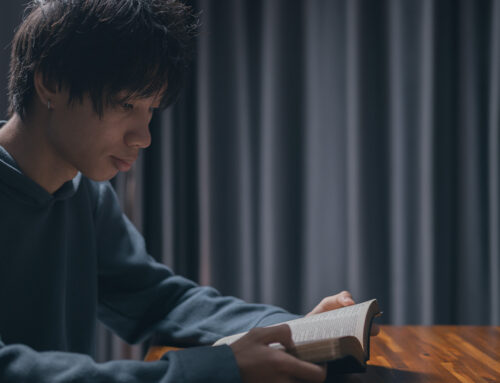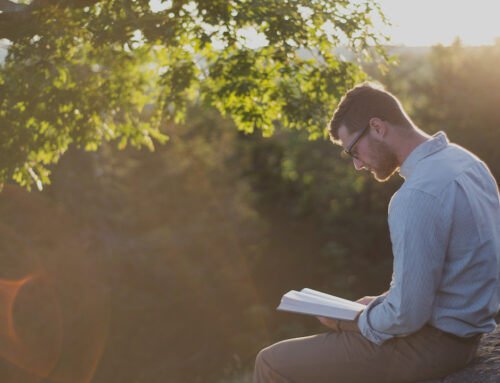When were Bible chapters and verses added?
In order to help people quickly locate a specific passage, chapters and verses can be immensely helpful. It is faster to turn to “John 3:16” than it would be to turn to the “For God so loved the world” passage in the early section of John’s Gospel.
Chapters were first introduced around 1227 AD by Stephen Langton, an Archbishop of Canterbury … and the Wycliffe English Bible of 1382 was the first Bible to include them. The Hebrew Old Testament first had verses added in 1448 by a Jewish rabbi named Nathan … and his verse divisions were mostly used for the Old Testament when Robert Estienne (aka Stephanus) in 1555 included verses for the New Testament. The first Bible to have both chapter and verse numbers (based on Stephanus’ divisions) was the Geneva Bible, and it has been the common chapter and verse usage still used today.
The benefit of not having chapters and verses
Despite their helpfulness, I’ve found tremendous benefit (in the initial stages of Bible study) to have the Bible before me without chapter or verses. Here’s two key reasons:
- It removes the arbitrary divisions to help me see the author’s intent and the book’s flow of thought. Since the book was written without division, we must remember that the whole book is a single unit (not piecemeal verses we can pick and choose from).
- When you remove the chapter and verses, we can better determine the outline and structure of the book without the biases of the chapters.
- It can also be a helpful tool to use for daily reading, which removes distractions in the text and reads more like a book.
Where to purchase a “reader’s Bible”
To find a Bible without chapters and verses, you have two options: buy one or make one.
There are several great “reader’s Bibles” available on the market today.
My favorite (for looks and layout) is the ESV Readers Bible. The purpose was to remove verse numbers, section headings, and translation footnotes so the text is presented as it was originally written. The upside is they included a verse range at the top of each page so you know approximately where you are. This Bible also comes in imitation leather and a higher priced but elegant 5-volume set.
Tyndale Publishers also came out with a reader’s edition of their NLT translation. Designed to be immersive, this 6-volume collection arranges the biblical books differently than the normal Bible layout but would give you a fresh perspective on understanding the Bible. NOTE: I wouldn’t recommend the NLT for study, but this could be a good way to read through the Bible. And instead of buying the complete set, you could just get each volume individually, and if so, I’d recommend you start with the New Testament (called “Messiah”).
I’ve also found reader Bibles for the NIV, CSB (Christian Standard), and NKJV
How to make your own “reader’s Bible” in blueletterbible.org
This is my preference when it comes to Bible study. When I study a new book of the Bible, I print off the book without chapter or verses, make the margins extra big, and double-space the document—so I have room to add notes and thoughts as I initially work through the text. And oftentimes, I will do this in a variety of translations so I can get a sense of how they compare with one another and if there is anything significant that stands out to me between them.
Step 1: Go to the free online resource blueletterbible.org and put in your book (or passage) and select the translation you want
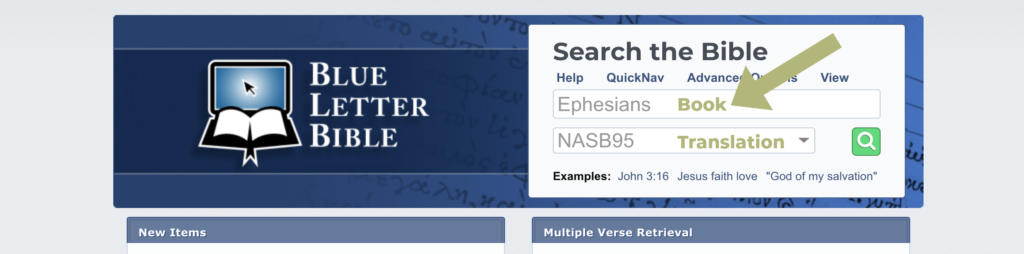
Step 2: Click on “copy options” and select “Paragraph Order: Reference-Verse” and “Number Delimiters: No Number” … then at the bottom “Select all verses”
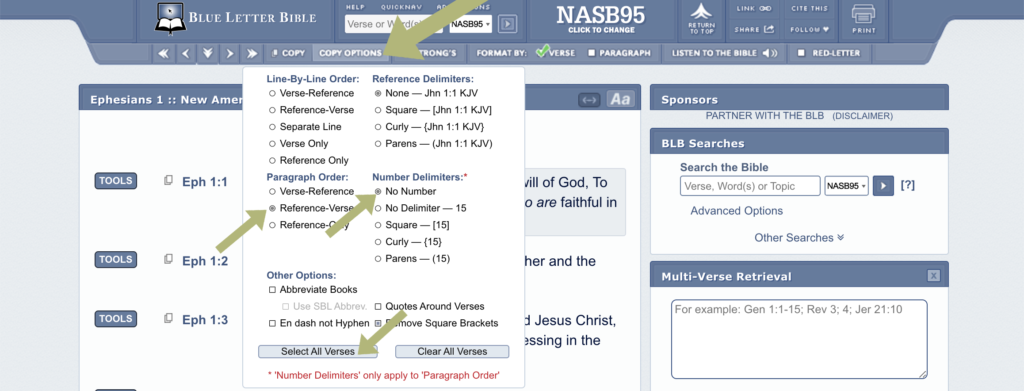
Step 3: Click “Copy”
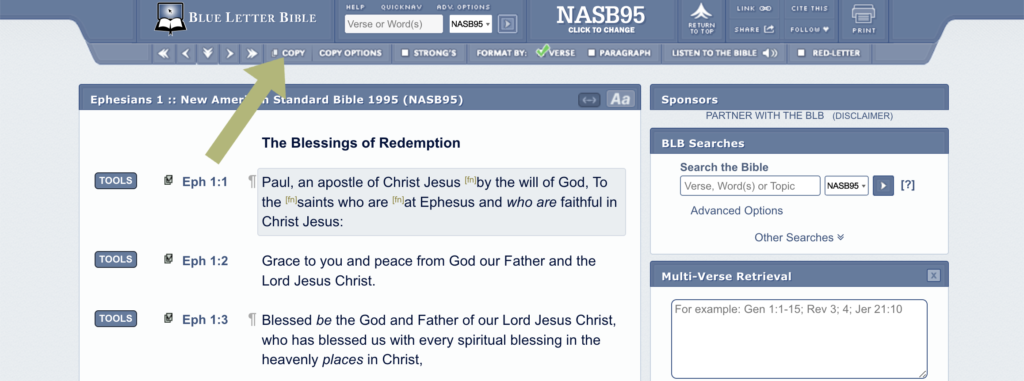
Step 4: Go to a word processor (Word, Pages, Google Pages, etc.) and paste the verses into the document
Note: this only copies the first chapter into your document. We will need to go back and copy each chapter separately into the document.
Step 5: Go back to blueletterbible and click the “next chapter” button
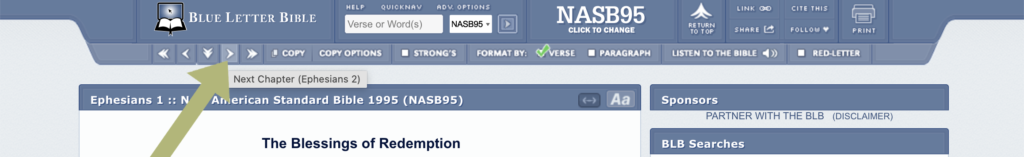
Step 6: Click on “copy options” and “select all verses” … then click copy … paste chapter 2 into your document. Repeat for every chapter of the book
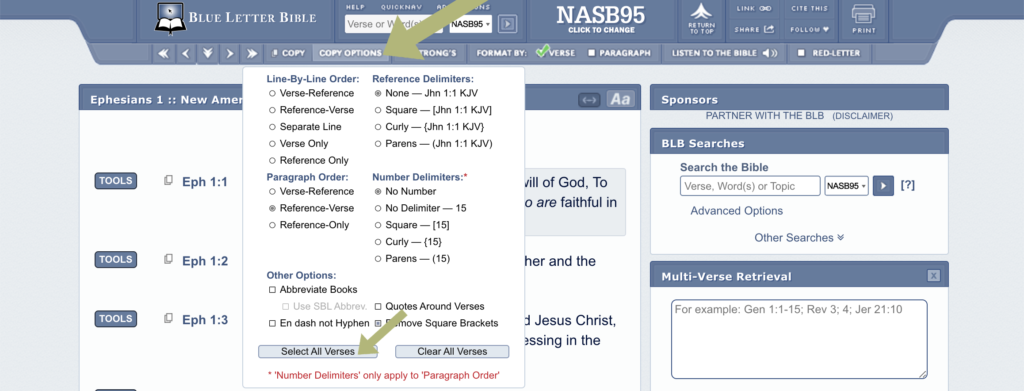
Step 7: Format your word document. I like to remove the reference at the beginning of each chapter and change the formatting to have 1.5 inch margins on the outside and double or triple spacing between lines (but that is personal preference).
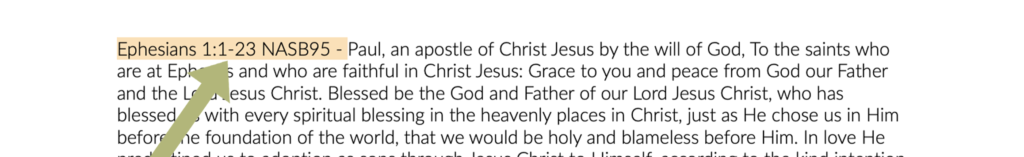
Step 8: Print.
Here is an example of Ephesians without chapters or verses that I did in the NASB95.
Disclosure of Material Connection: Some of the links in the post above are “affiliate links.” This means if you click on the link and purchase the item, deeperChristian will receive an affiliate commission (with no additional cost to you). It is a great way to support the work and ministry of deeperChristian. Regardless, we only recommend products or services we use personally and believe will add value to our readers. We are disclosing this in accordance with the Federal Trade Commission’s 16 CFR, Part 255: “Guides Concerning the Use of Endorsements and Testimonials in Advertising.”